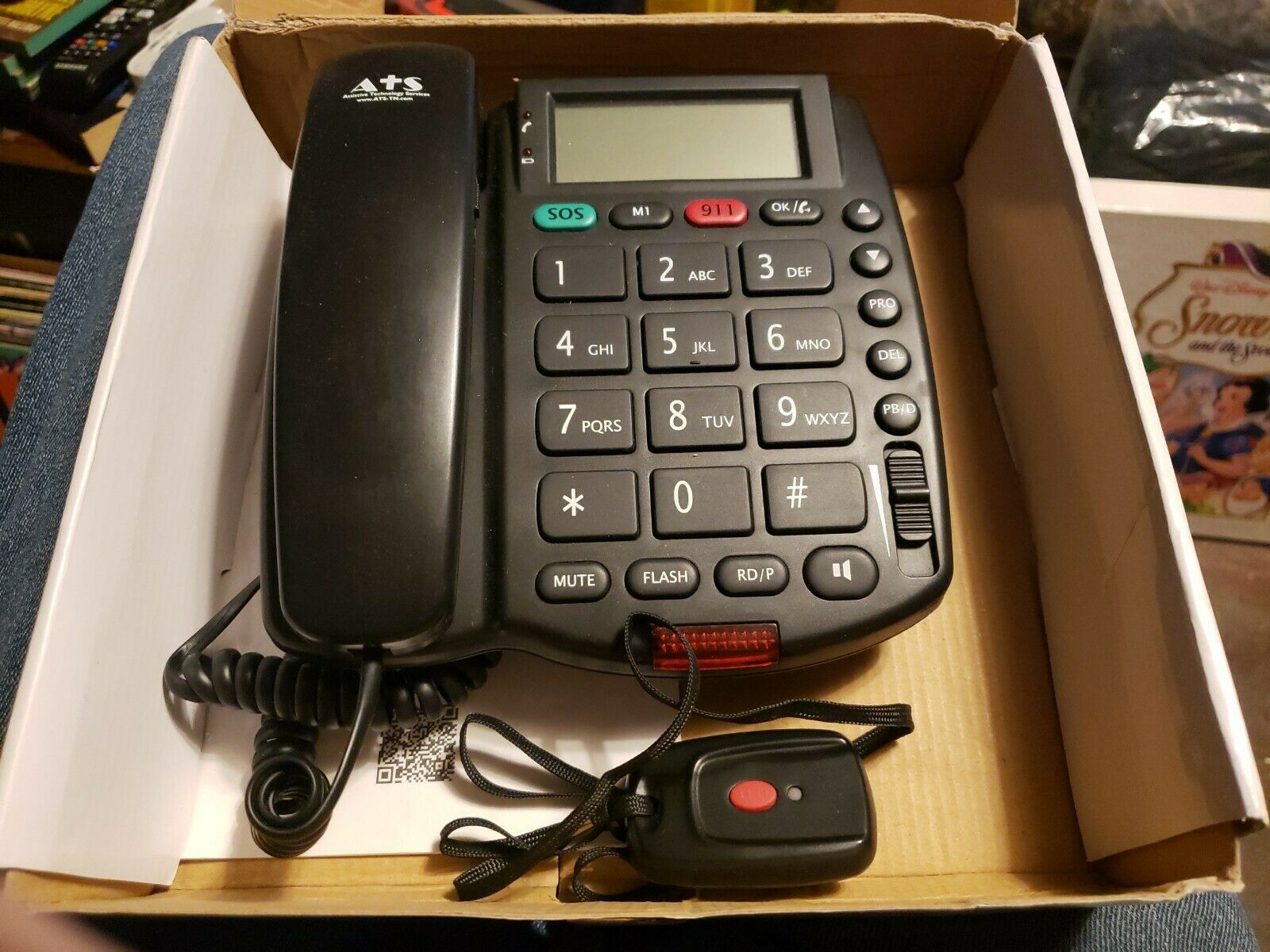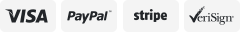-40%
BYHUBYENG 2021 New TV Wireless Calling Restaurante Equipment Queue Pager System
$ 535.42
- Description
- Size Guide
Description
BYHUBYENG NEW TV queue calling systemWidely used For Restaurant/Hospital/Bubble Store
OEM Play Video / OEM Voice / OEM Software Interface
Products include:
USB Receiver(
CS-9U
)
Remote control
(
CS-9R
)
TV set-up box
(
CS-9C
)
Transmitting keyboard(
CS-5T
)
Call button (CS-5N)
Printer
(CS-5P)
Management(
CS-5Q
)
Note:The TV is not include!
Are you experiencing these problems?
Impatient customers waiting for meals, losing customers
Expensive to hire more staff
Inefficient waiter service
Need to maintain social distance
Why Choose Us?
Playable promotional video
Customers can learn about the store through video while waiting for food, increasing customer stickiness
Support external audio
Clearly announce the number, no longer worry about customers can not hear the reminder
Customized personalized voice
Built-in various voices to meet your needs and support customization
Customizable interface
Built-in custom interface, support for switching various display interfaces
Wireless transmission
No wiring, wireless transmission
Easy to operate, one button call
Support custom voice call content, suitable for various places
Multi-call mode
Support 9999 transmitters calling at the same time
Support different transmitters call in
Signal stability
FM technology, stronger signal, anti-jamming, more stable
Support multiple display devices
Adapt to various screen sizes
Features of your choice
Support two kinds of function switching
Interface customization settings
Free to design various styles to suit various scenarios
Installation Process
Connect the HDMI cable to the TV and the set-top box
Plug the signal receiver into the set-top box USB
Turn on the power of TV and set-top box in order
Turn on the power of the caller
Part A-Customer side
1.Customer press ticket button(CS-5N), It will transmit signal to management(CS-5Q)
2.Management(CS-5Q) will pass signal to ticket printer(CS-5P). and customer will get one ticket, such as A088.
3.Management(CS-5Q) will also pass signal to keypad(CS-5T).
The keypad number will add 1 automatically( it means that waiting person are increased).
4.In the same time, Management(CS-5Q) will pass the queuing information to TV box(CS-9U) and controller(CS-9C), then pass to TV.
TV will showing A008->1 queuing in the "Prepare" line.
Part B-Staff side
1.Staff press the keypad's key.then it will be calling number in order.(we assumed that now staff are calling A088)
2.then Keypad(CS-5T) will transmit the signal to Management (CS-5Q).CS-5Q will pass signal to Display(CS-5D),
Small display(CS-5D) will show and broadcasting number,like"A088->01".
3.In the same time, Management(CS-5Q) will also pass signal to TV box(CS-9U) and Controller(CS-9C),
TV will remove the"A088->01" from "Prepare" line to "Ready" line and broadcasting.